Why should anyone create a #MEAction event?
This article is part of an ongoing series highlighting different #MEAction features and how to use them. For more how-to and informational articles, please see all the articles on the resources page.
There are so many things happening in the Myalgic Encephalomyelitis (Chronic Fatigue Syndrome) community! Don’t let your event get lost in the fray. When you post about your #MEAction event you’re giving people a chance to RSVP. You can contact them to update them about the event and also remind them beforehand!
Unlike a Facebook event, your #MEAction event is ready to be shared elsewhere. You can share the event on Facebook, Twitter, blogs, and emails without having to worry about formatting, privacy settings, or whether your audience is on Facebook at all.
When you create a Facebook event, who is promoting it? Are you sure the right people will see it? You can share and post and hope that your attendees do as well. But there are plenty of people you’re not going to reach with a Facebook event. What about Twitter? What about people who don’t like social media but do love email? What about the bloggers?
We’ve got you. When you create an event on #MEAction you’re submitting an action that will be posted on our site. By submitting at #MEAction you’re strengthening the ME/CFS community. We want to give back some of that love to you at the same time. We’ll start shouting from the rooftops on social media about your event and will do what we can to make sure that everyone hears about it. We want to give people all the possible chances to participate in your event and also RSVP so that they can get updates and reminders. Help us help you!
Don’t forget, this feature is open to anyone anywhere. All you need is internet access! International events are not just supported, they’re recommended. We want to help you create a quick and easy way to spread the news about your event across the internet and also around the world at the same time.
Who should create an event?
You should digitally run over to #MEACtion right now and create an event if you:
- Are planning an online or in person event
- Are currently planning a campaign that has a timeframe associated with it
- Saw this really cool event that someone else created that you think others would want to attend (don’t worry, the original creator will always get proper credit)
- Already planned an online or in person event but want it to reach more people (you can also promote your action, more on this in another post!)
- Host a recurring event
How do you create a #MEAction event?
You’re ready to go? Awesome!
Creating the event is simple. Head over to the Events page and to Create a New Event. The form is pretty painless, you just need to fill in the basic details about your event.
[button_color url=”http://my.meaction.net/calendars/meaction-global-events-calendar/events/new” content=”Create your event!” target=””]
Got questions about customization or just want to know the pro tips? You’ve come to the right place.
- Make the title direct, memorable, and shareable. Generally, go for fewer words and more action. “Protest ME/CFS Funding Inequality” is better than “Join together with other patients to protest inequalities in ME/CFS Funding.” Why? The first is direct and to the point which makes the title easier to read, more memorable, and also more shareable.
- Not sure what to put for the location? If your event is online or not really hosted in a specific area, make sure to pick a location within the proper time zone. Don’t be afraid to get creative. Is your event on Twitter? Put in the Twitter Headquarters address! If your event is international, just make sure you pick a location in the same time zone as the event. For example, if the event is in BST, try a location in London.
- Does your event repeat? Contact us and we’ll help you figure out the best way to set up your event.
- Don’t forget a photo! You want people to share this link all over social media. Studies show the posts with images get more likes and shares than posts without them. When you share an #MEAction link on Facebook or Twitter, the image that you upload to your event is automatically shown in the preview. Make it count!
Are you ready to create your first event? We can’t wait to see what you can do. We’re here to help so please, don’t hesitate to reach out with any questions. Stay tuned for more information about the other ways that you can create or promote actions on the Network.
Note: During beta the account that you use a different account to create and manage your actions over at My.MEAction than you do on the main #MEAction site. Confused? Don’t hesitate to ask for help. .