- This event has passed.
Friendsgiving Community Movie Party – Into the Spiderverse & Fargo!
November 25, 2020 @ 1:00 pm – 6:30 pm PST
Into the Spiderverse will begin at 1 PT / 4 ET and Fargo will begin at 3:30 PT / 6:30 ET.
*Notes about both films:
Spiderman: Into the Spiderverse is Rated PG for frenetic sequences of animated action violence, thematic elements, and mild language. Although family-friendly, it has animation sequences that use strobe effects. An article from The Mighty explains: “Spider-Man: Into the Spider-Verse” employs flashing lights, bursts of bright colors and a “glitchy” feature that blurs the image. If you’re interested in seeing the movie but are worried about the effects, you can view the trailer to give you a better idea of what to expect during the movie.”
To help minimize potential effects, we will watch Into the Spiderverse first and use daylight to offset the strobe effects. Please use discretion and don’t attend this viewing if strobe lights cause you discomfort or harm.
Fargo (view trailer here) is Rated R for strong violence, language and sexuality. It is a dark crime comedy, so be advised that it may not be appropriate for all! Fargo is also only available on Netflix US.
You can either join our TeleParty (formerly Netflix Party) (info below) – or just start the movies at the times above and join us on bluejeans to chat throughout the films.
Participate as much or as little as you like!
A quick note before the details: Teleparty works with Netflix, Disney, HBO, and Hulu. These movies are streaming on netflix. You can always watch the movie through another platform or medium if it’s available, but we will be streaming through Netflix so you have to have an account.
We hope to be able to do a virtual movie night without any barriers to fully participate in the future. If you have suggestions on how to do this better next time around, please email us at [email protected].
How to use TeleParty:
TeleParty is an extension for google chrome that allows you to watch movies and shows with friends remotely.
It syncs the movie for everyone, so we can all watch it together at the same exact time.
Add the TeleParty extension to your browser here.
At 12:50 PT (3:50 ET) hop on our bluejeans call by following this link: https://bluejeans.com/543131471
Hannah, your host, will post a link to join the Netflix Party in the chat.
We’ll also keep it active during the movie, and use it as a place to hangout and chat afterwards.
The link Hannah posts will take you to the movie (make sure you’re logged into Netflix first).
Once you get there, click the TeleParty (TP) icon in your extensions list on your browser to turn it on. When it’s on, it will change from gray to red and the chatbox will appear. Pictured above: NP icon in the upper right corner of the browser.